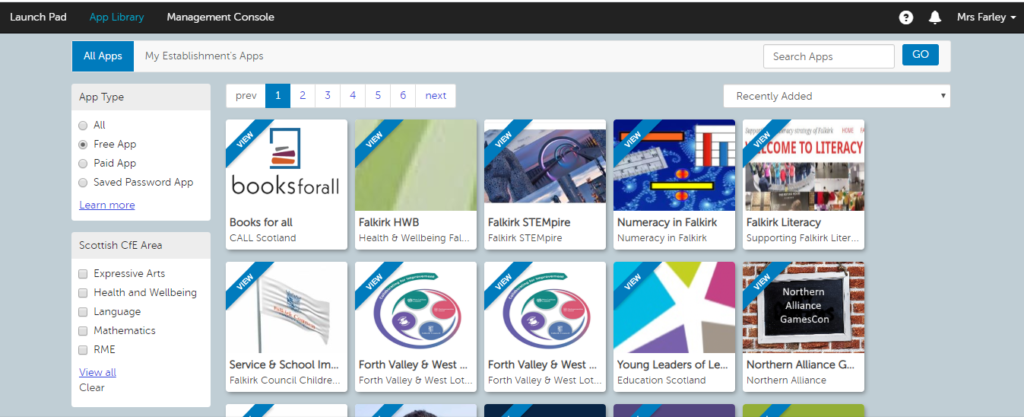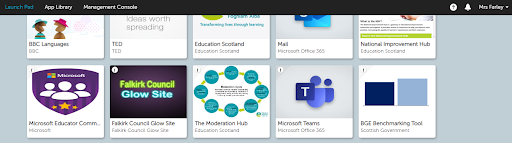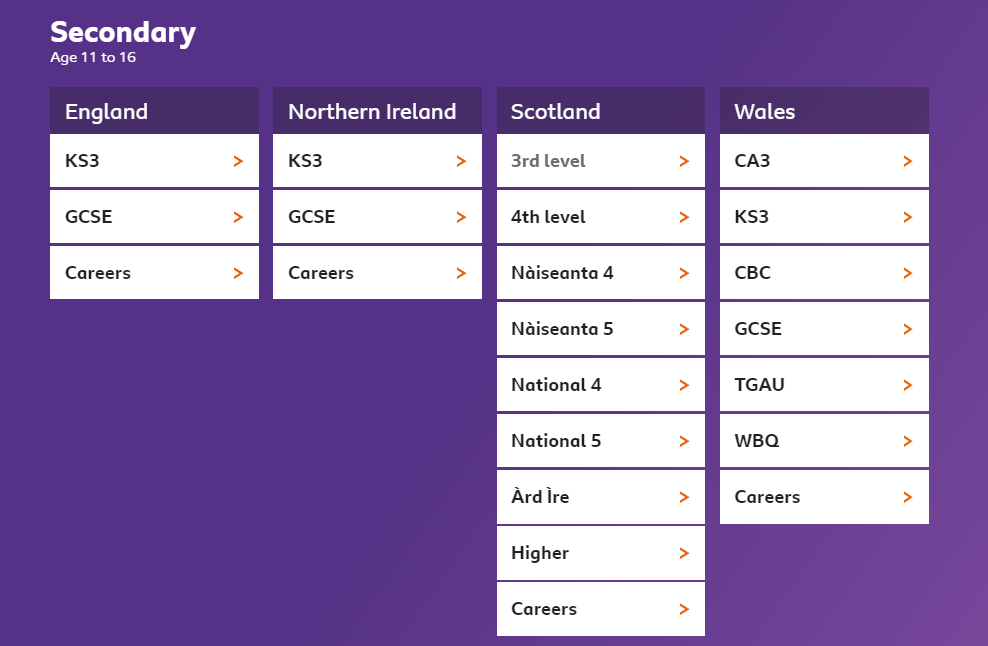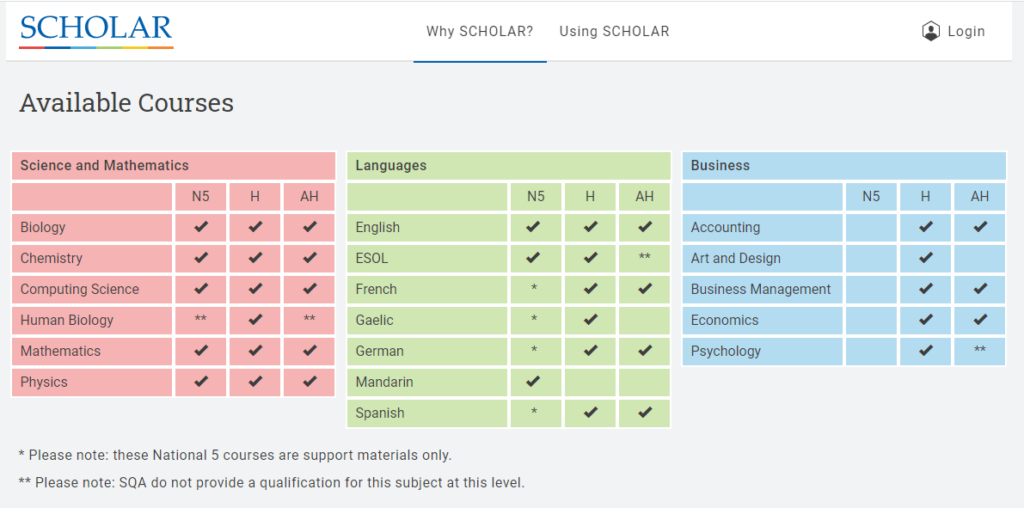Welcome to our Home Learning Page
Our Home Learning Plan supports pupils who are unable to come into school or in the event of a school closure. The main tool to support Home Learning is the Microsoft TEAMS application. Microsoft TEAMS is free to download. Below are details on how to download and access TEAMs onto any device.
Your child will be invited to join either a class or subject TEAM and will be able to access work or will be directed to work. The main focus of pupils learning in TEAMS will allow pupils to start activities straight away that will sustain them for a number of days and weeks. The class teacher will be able to check this work if it is uploaded to the TEAM.
Should the emergency closure of the school last for a longer period of time, the Microsoft TEAMS application provides the opportunity for teachers to set assessments and assignments. These will be set in the “Assignment” section of the Class TEAM or Subject TEAM. Pupils will receive a notification on their device every time an assignment is set with a date for submission. Once submitted the teacher will be able to provide feedback.
Please note that that all pupils are entitled to download Microsoft Office onto 10 devices. This allows them to access word, powerpoint, excel etc. Instructions on how to download follow below.
If pupils do not have wifi or a device at home they will be provided with a Home Learning Pack (paper copy)
We hope these arrangements provide easy access to pupils and help with any interruption to our young people’s learning
Stephen Phee
Headteacher
St Mungo’s High School
GLOW:
https://sts.platform.rmunify.com/Account/SignIn/glow
GLOW has a fantastic range of free resources available from the app library. You can search for specific subjects or access resources such as Borrowbooks and Booksforall. If pupils have forgotten their GLOW username or password then please ask your teacher, send a direct message in Twitter to @StMungosFalkirk or email the school account on stmungoshighschool@falkirk.gov.uk
Microsoft TEAMS: Accessed through GLOW
https://sts.platform.rmunify.com/Account/SignIn/glow
Downloading and using TEAMS
All pupils have a GLOW username and password.
Pupils can access TEAMs by:
- Installing the Microsoft TEAMS app on any mobile or tablet device. Search for “Microsoft TEAMS” in the iTunes App Store, Google Play or Windows store. Login with GLOW user details.
- Log in to GLOW, search for “Microsoft TEAMS” in the top right search bar, click on the “I” on the top left of the TEAMS icon, click on “Add to my launchpad”, then click “Launch”. The TEAMS icon will now be in the home launchpad of GLOW.
- Accessing the TEAMS website on a laptop or PC. Search for “Microsoft TEAMS” and click on “Get Started with Microsoft TEAMS”. Login with GLOW user details.
Microsoft TEAMS is a resource will be used by many staff to provide and submit work and offer a way for pupils to communicate with staff. Pupils can access this through their GLOW launch pad. If pupils have forgotten their GLOW username or password then please ask your teacher, send a direct message in Twitter to @StMungosFalkirk or email the school account on stmungoshighschool@falkirk.gov.uk
BBC Bitesize:
https://www.bbc.co.uk/bitesize
This website has resources for all S1-6 pupils from third level, fourth level, National 4, National 5 and Higher. There are links to revision notes with video links, activities and tests. There are also links for studying and coping strategies. You can sign up for a free account which lets you personalise and save your revision resources.
SQA :
https://www.sqa.org.uk/sqa/70972.html
This website allows you to access resources as a parent, teacher or parent. There are links to qualifications, past papers, external web resources etc. You can also access resources to help you study or cope with exams.
Scholar:
Pupils all have a login but if they do not have it please send a direct message in Twitter to @StMungosFalkirk or email the school account on stmungoshighschool@falkirk.gov.uk
Online courses for the following subjects:
BrightRED:
https://www.brightredbooks.net/subjects/
This website has a shop for study guides along with a free interactive digitalzone for a number of subjects at National 5 and Higher level. You can register as a pupil, teacher or parent then access units, tests, links and activities: